How to add your collars to the app
A guide on how to turn on a collar and add it to your organization in the app.
1. Turn on the collar
To turn on the collar, press and hold the button on the back. When the light on the collar blinks green twice, it’s powered on.

2. Place the collars outdoors for a while
After turning on your collars, we recommend placing them outdoors to fully charge and ensure they find the correct position in the app. This step isn't crucial, but if you have the time, we recommend doing it.

3. Add the collars in the app
- Tap the three dots in the bottom right of the menu where it says “More”.
- Then, select “Manage collars” and “Add new collar”.
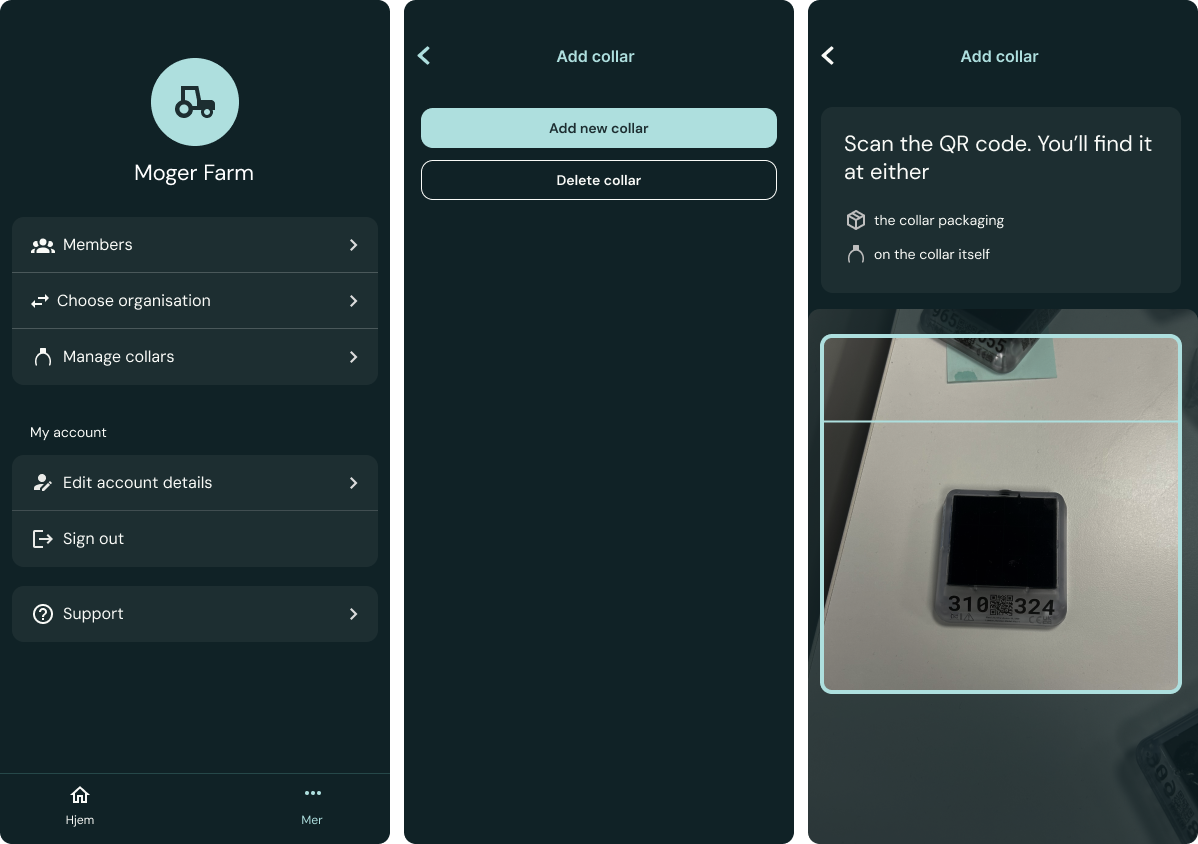
You can now scan the QR code either on the packaging of each collar or on the front of the collar itself. We recommend adding all your collars at once, even if you’re not going to use them all right away.
You’re now ready to attach the collars to your animals! 🐐🐄
Click here to read more about mounting collars